Efficient Operation of 3D Printers in Print Farms and Manufacturing Companies
Aug. 28, 2024, 10:32 a.m.Efficient Operation of 3D Printers in Print Farms and Manufacturing Companies
We continue adding features that save a significant amount of time and streamline the operation of 3D printers in schools, companies, and print farms. We are enhancing our integration with Octoprint, Klipper and very soon, we will also support Bambulab printers! This way, Karmen will be compatible with the vast majority of commonly available 3D printers.
Feel free to join our forum, where you’ll learn about new features faster and where we answer all your questions or suggestions.
We’d also appreciate it if you could mention us on your social media (Facebook , Instagram , x.com ), or share our posts.
Karmen Now Runs Faster Than Before
We have substantially sped up the entire application, which wasn’t ideal when displaying all information for a large number (30+) of printers online. You can check out how our engineers tackled this issue here. You’ll notice the speed improvement, especially when loading the list of all 3D printers on the main page (Dashboard).
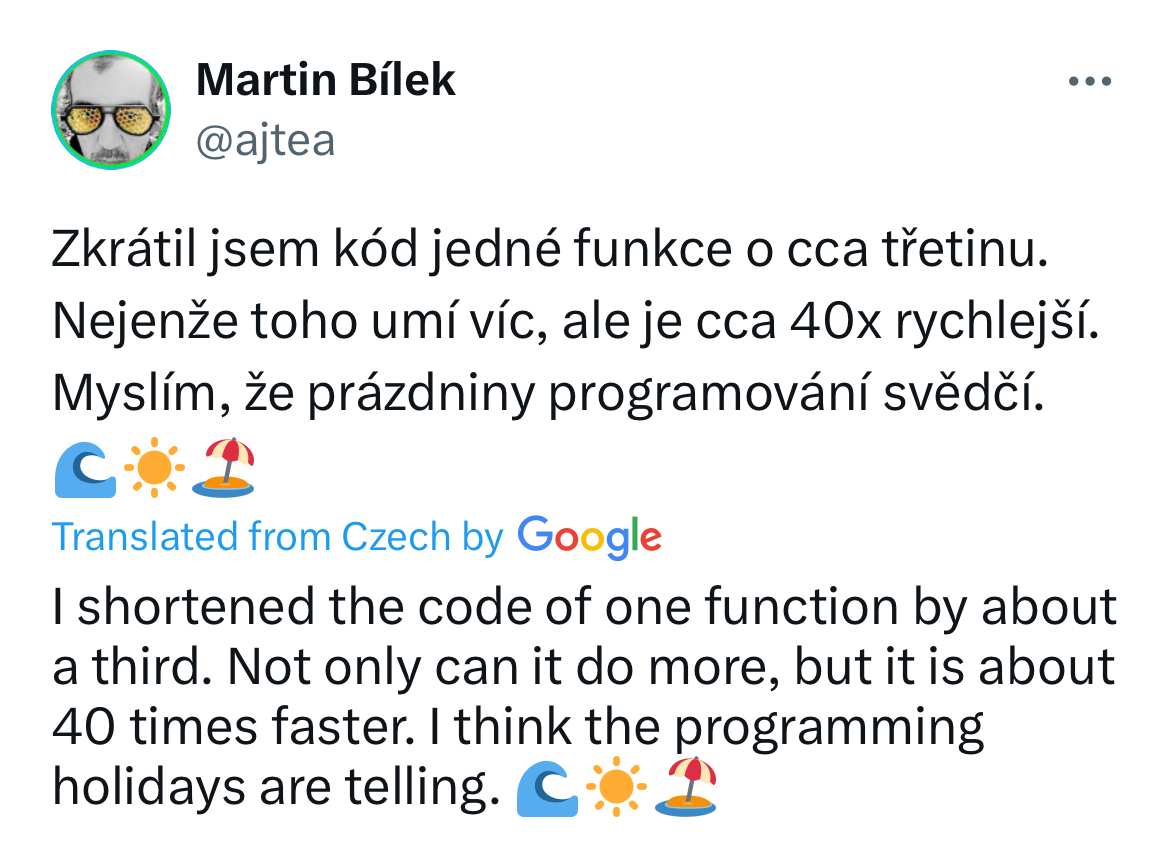
- Martin Bílek (@ajtea) June 30 2024
Printer Group Management and Batch Actions
Recently, we added the option for bulk file uploads and the ability to start a print file simultaneously on multiple 3D printers. We are also working on features that will enhance and streamline the workflow and operation of print farms.
In the latest version, you can group your 3D printers and perform batch actions on them or all 3D printers. With just a few clicks, you can turn the printers on or off, and more options like filament changes and printer preheating will be added soon.
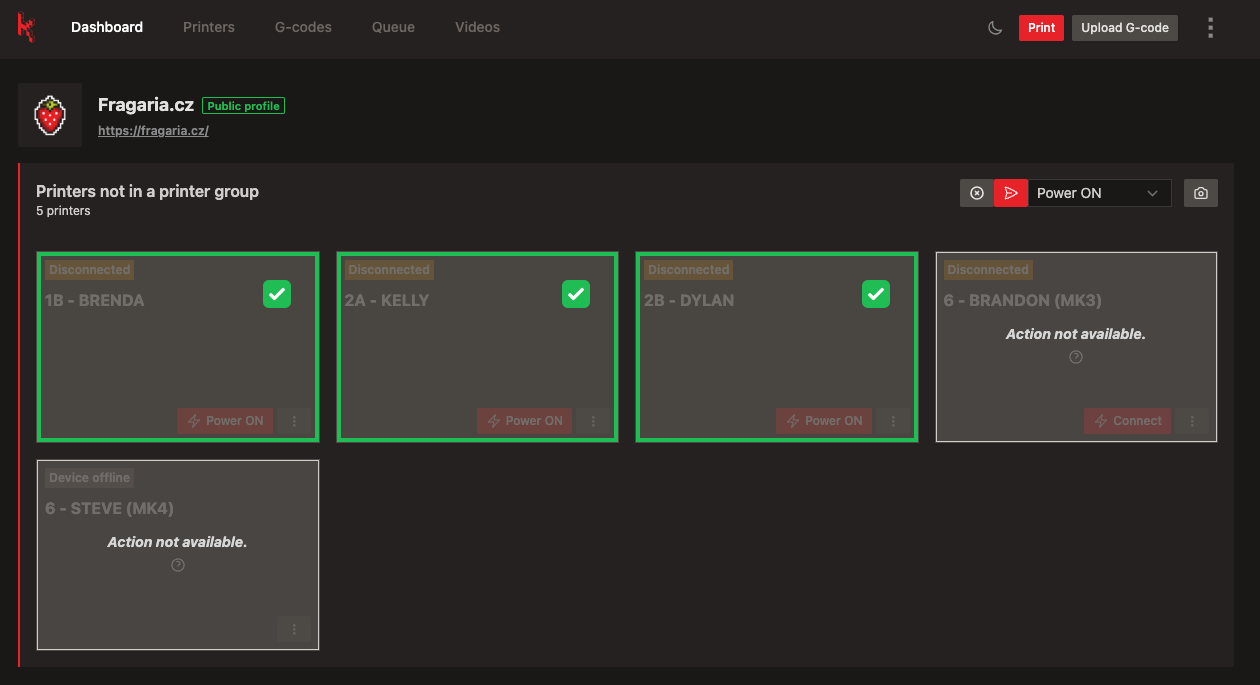
EMERGENCY STOP
Karmen monitors your 3D printers online and will send you a notification if something goes wrong (AI-based 3D printer failure detection). Thanks to the live camera feed, you can remotely check everything and pause or cancel the print if anything seems off.
A new feature has been added for the immediate shutdown of a printer. If you discover a serious issue, you can fully turn off the printer with one click from anywhere, preventing bigger problems.
Printing Files Stored on the Printer
Karmen now allows you to launch print jobs directly from files stored on the printer (in Octoprint or Klipper) via the 3D printer’s detail interface. With two clicks, you can start printing the selected file.
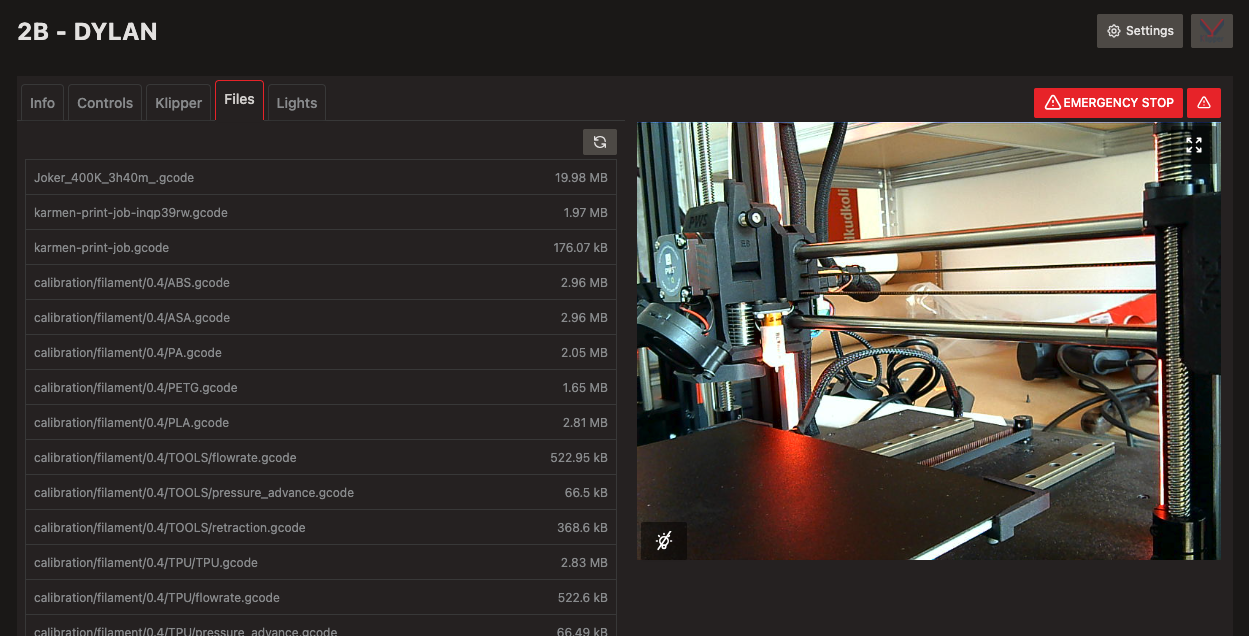
Re-Print
Especially in print farms, where the same file is often printed repeatedly, we’ve added a faster reprint option. A “Re-Print” icon has been added to the main page in the overview of all 3D printers, as well as in the print job history.
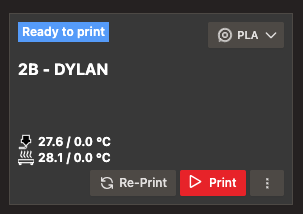
New Pricing Plans
To further expand Karmen and deliver solutions that provide value and help streamline 3D printer operations, we will begin charging accounts that use Karmen for managing and controlling a large number of 3D printers, store a lot of data, or have multiple user accounts within a single workgroup.
Our goal is transparent pricing policy. Rest assured, Karmen will remain free for those who print just for fun. We are also mindful of our long-time users, for whom we have a range of discounts and benefits.
We would appreciate your feedback on your experience with Karmen, what features you feel are missing, and your preferred payment and cooperation model. Your input will help us continue improving.
Thank you for your support, and we wish you a pleasant rest of the summer,
Martin
Karmen Team