The effect of covering the printer on electricity consumption
Jan. 24, 2022, 1:58 p.m.Since I managed to buy a top cover for my Creality Ender 6 printer in the end of November during the Black Friday sale, I wondered if such a cover would ever pay for itself in terms of electricity saved, thanks to less heat leakage from the printer.
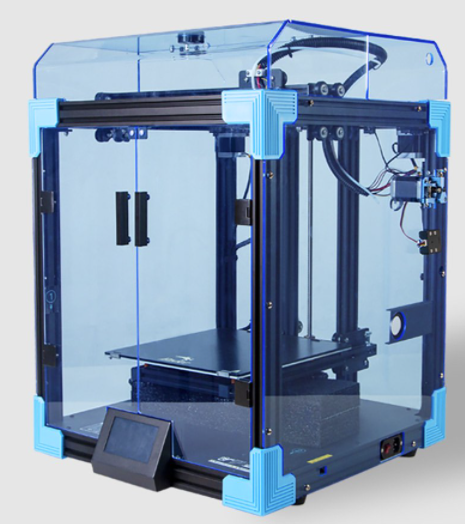
Image 1 - Ender 6 with top cover (https://www.creality3dofficial.com)
The cover came to me after the Christmas holidays and I just had some longer reprints scheduled so I thought it was the perfect opportunity to remeasure. The subject became a print that took a little over 3.5 hours as seen in the picture, during which 9 identical objects were printed one after the other. This means that the “Print sequence” parameter was set to “One at a time” in the Cura slicer. For those who do not know this setting, it simply works in such a way that the printer does not print the first layer of all printed objects at once and then does not continue to the second, but that it prints one entire object and then prints the next object.
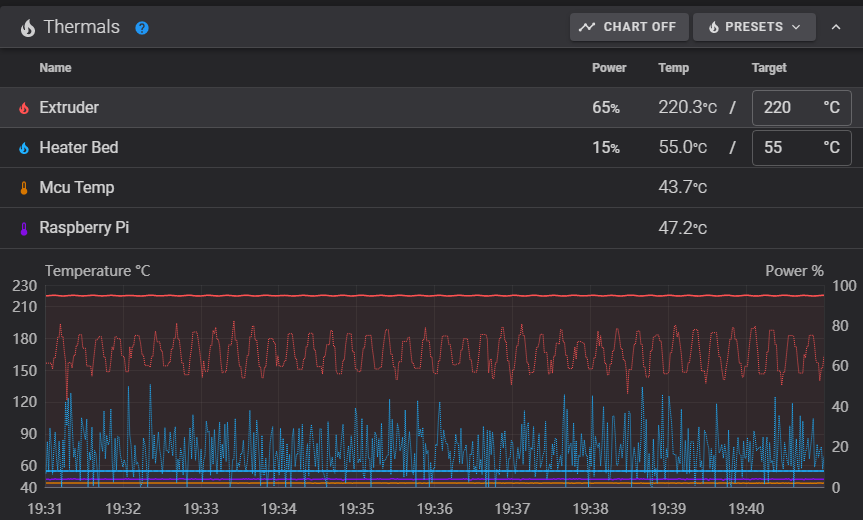
Figure 2 - Print length 3h 33m 14s
Since both measurements were made while printing the same gcode, at room temperature (24 °C) and the printer was cold in both cases, I allow myself to neglect the environmental influences on the accuracy of the measurements. During printing, the printer was not walked around, nor was the room ventilated. I see the nozzle temperature set at 220 °C and the bed temperature at 55 °C as the most important print parameters. By default, I print at a lower nozzle temperature, but since I printed an extrusion of 0.5 mm, a layer height of 0.25 mm and a speed of 100/60 mm/s, the temperature is slightly increased in order to warm up the material better, even though it was a classic PLA.
For the measurement, I used an EXTOL LIGHT socket wattmeter, which can also measure the total energy consumption over a certain period of time. At the same time, I monitored the printing itself through the Fluidd environment, which I use to control the printer with the Klipper firmware via the Raspberry Pi microcomputer. In Fluidd, it is possible to display graphs that show the current percentage of the heating power of both the nozzle and the pad. The graphs themselves show a big difference between printing with and without a cover.
Since open printers are used by default, I will assume that the values measured without the cover are the default, and I will take the results measured with the cover as savings.
The images show a cut-out of the graphs during individual prints. The red curves correspond to the values of the nozzle and the blue curves of the bed. The thick line shows the measured temperatures (scale on the left). Thinner lines show the individual curves of the current performance of the nozzle and bed over time (scale on the right). The current values, including the required ones, can also be seen at the top of the table.
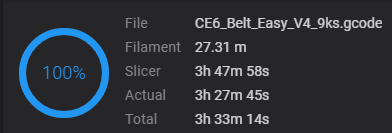
Figure 3 - Graph during printing without cover
So from the graph it can be estimated that the nozzle performance was between 60% and 85% during printing. For bed, the power range is from 0% to 40%. After the print was finished, the wattmeter showed a value of 473 Wh of consumed electrical energy.
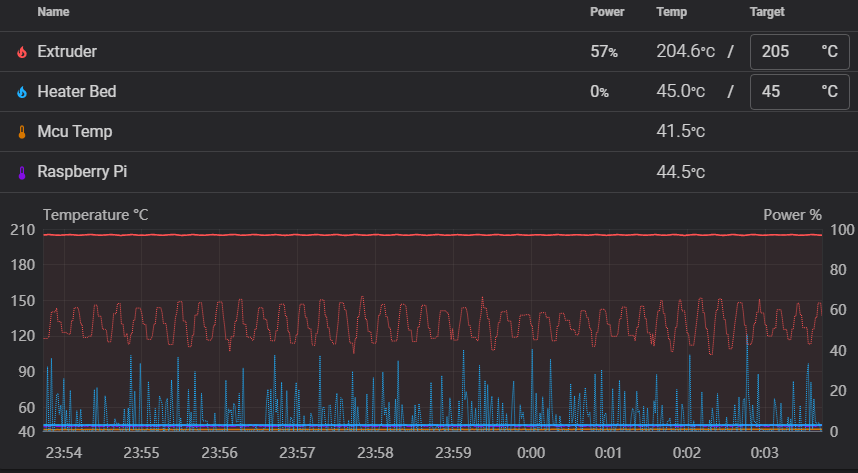
Figure 4 - Graph during printing with cover
The second image shows the graph during printing with the cover on. A significant difference can be seen with the naked eye. Both curves clearly have a narrower range in which the power moves and are laid lower. For the nozzle it is estimated from 50% to 80% and for the bed from 0% to 35%. In both cases, there are occasional higher peaks in the graph, but I neglected them for simplicity. But overall, I already knew during printing that I would measure some difference in consumption, because I liked the graph with the cover much better. After completing the second print (with cover), I wrote down the energy used again and the imaginary hand stopped at 383 Wh.
I put both values into Excel and started calculating the savings. When I calculate the percentage drop in power used without the cover compared to printing with the cover, I get a figure of 19.03%, which I can round up to an even 19%. In absolute numbers, the difference between the prints is equal to 90 Wh. If I add to the measured values the component of the current price of electricity, which in a Prague apartment is close to 6 CZK/kWh for simplicity, we can easily calculate that during printing with the cover there was a saving of 0.54 CZK. 54 pennies is a pretty nice number that can be easily divided by the 9 pieces of products I printed and from this calculation it follows that I saved 6 pennies on one product just by covering.
Now to get back to my original question, does the cover ever pay off at all. I bought the cover for a friendly 1280 CZK. Since I was ordering some other things, I didn’t pay any additional shipping. If I recalculate the money saved by us for one minute of printing, it comes out to me as a saving of CZK 0.00254 per minute. So if I divide the purchase price by this saving, I get a rounded number of 503937. That’s exactly how many minutes of printing it will take to pay for the purchase of such a cover with the energy saved. To give you an idea, that’s 8398 hours and that’s 349 days, so less than a year. From this it follows that it is a number that someone can manage to print a correction on a printer. If I have the printer for 2 years and it runs for about half that time, which is realistic, the cover will be paid for on the electricity savings alone, which doesn’t sound like a bad result to me.
When I think about it realistically, it is clear that for such a shorter print it will take a percentage longer time to warm up the printer from a cold state than if I were to perform a similar measurement on a full day’s printing. This may distort the measurement a bit, but that’s the reality. On the other hand, the Ender 6 already has a side cover from the manufacturer, so you can count on some energy savings on it as well, i.e. even without a top cover. In other words, for a printer like the Ender 3, which is completely open, the complete cover will be an even greater saving. Another thing may be the purchase price of the cover. I bought it at a very favorable price, it is currently sold on the same e-shop for 1753 CZK, which is about a quarter more, and that is still a good price compared to the prices in other stores.
I devoted most of the scope of the article to this experiment, but in conclusion I would like to write a few more things about the cover itself. The primary purpose of the cover, at least for me, is not to save energy during printing. In general, the most important benefit is an increase in the quality of printing, mainly of some materials (ABS/ASA, etc.). Other advantages of this cover are in reducing the noise of the printer and reducing the spread of odors during printing. These are the two main reasons that convinced me to get the cover. I personally use the printer at its maximum print height of 40 cm, and I must admit that the print quality at 30+ cm heights has improved significantly, which I did not expect to such an extent (even from PLA). Another benefit is that since I have the cover, I only print at a mat temperature of 45°C instead of 55°C, and so far all my PLA prints have held without a single problem. As a result, the cover will pay off more financially. The temperature in the printer is around 30-35 °C depending on the length of the print. For an idea, I attach a picture of the graph during printing with the pad heated to a temperature of 45 °C with the cover. Here you can see a big shift in energy savings for heating the bed, which I did not measure.
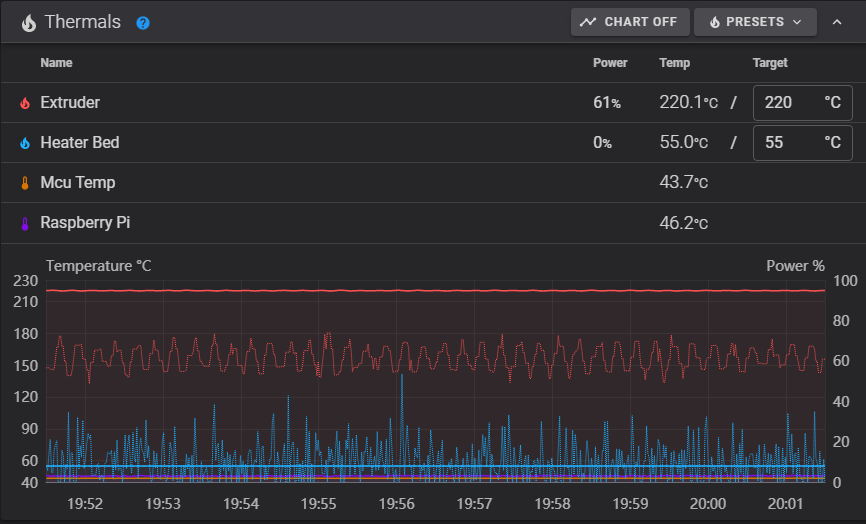
Printing progress with the mat heated to 45°C with the cover
But the cover also has some shortcomings. The biggest problem with the cover is probably that it is not attached to the printer in any way, so sometimes it happens that I lift the whole cover, and that is not pleasant, especially during printing. Also, sometimes the bowden of the printer gets caught on the heads of the screws that hold the two halves of the housing together. But probably the biggest problem appeared when printing at a higher temperature of the substrate, precisely around 55 °C, at which the bowden cable sometimes becomes blocked. The whole problem is probably caused by the fact that I replaced the fan on the hot end with a quieter one with a lower air flow (approx. 7 m3/h). Due to the increased ambient temperature of around 35 °C, this fan no longer has enough time to cool. After the print is finished and the printer cools down, the filament in the bowden solidifies and clogs the bowden, sometimes even during printing. So I will be forced to get a new fan with a larger flow, similar to the original one, but with magnetic bearings because of the noise.
In conclusion, I would like to say that the printer cover pleasantly surprised me with its features, and despite its shortcomings, it was a very good purchase. Saving money while printing with it is just such an invisible advantage at first glance, but it is definitely worth mentioning.
Lukáš Židek