Karmen3D with an Advanced Klipper Interface
June 11, 2024, 11:25 a.m.At Karmen , we’ve improved Klipper control by adding an interface in the printer details that provides access to the console, macros, and print files. Our goal is to make the workflow easier and more efficient for users who print continuously and manage multiple 3D printers of any type or brand.
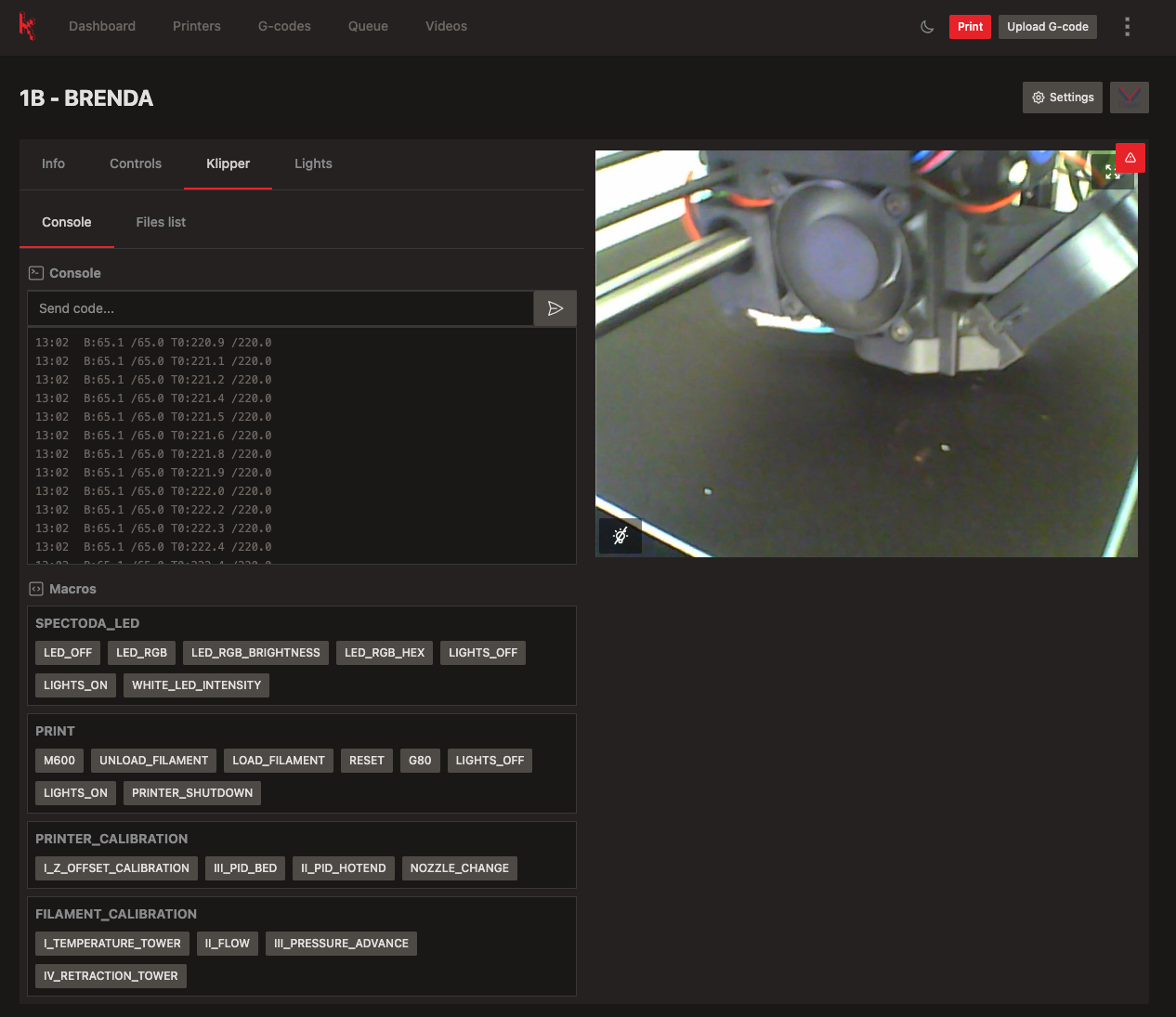
Klipper is great, but with Karmen, it’s even better!
Centralized Control and Monitoring
You’ll never have to switch between several windows or tabs with each printer (Mainsail) separately. Karmen allows you to manage and monitor all your 3D printers from a single, intuitive interface. This significantly simplifies workflow and boosts productivity.
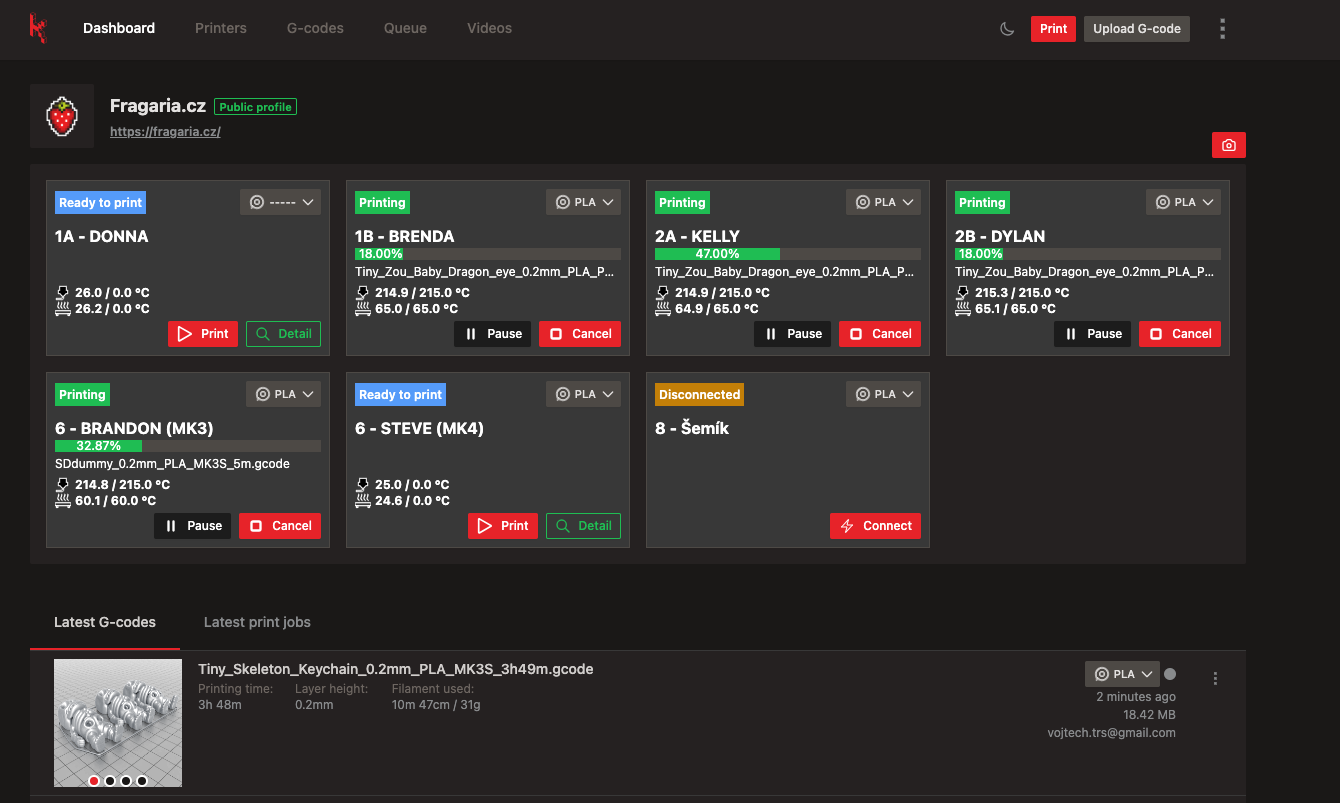
Batch Printing
Karmen enables you to start printing G-Code on multiple printers simultaneously. Select the 3D printers you want to print on and then simply monitor if everything is running smoothly. If the print is done, Karmen will notify you.
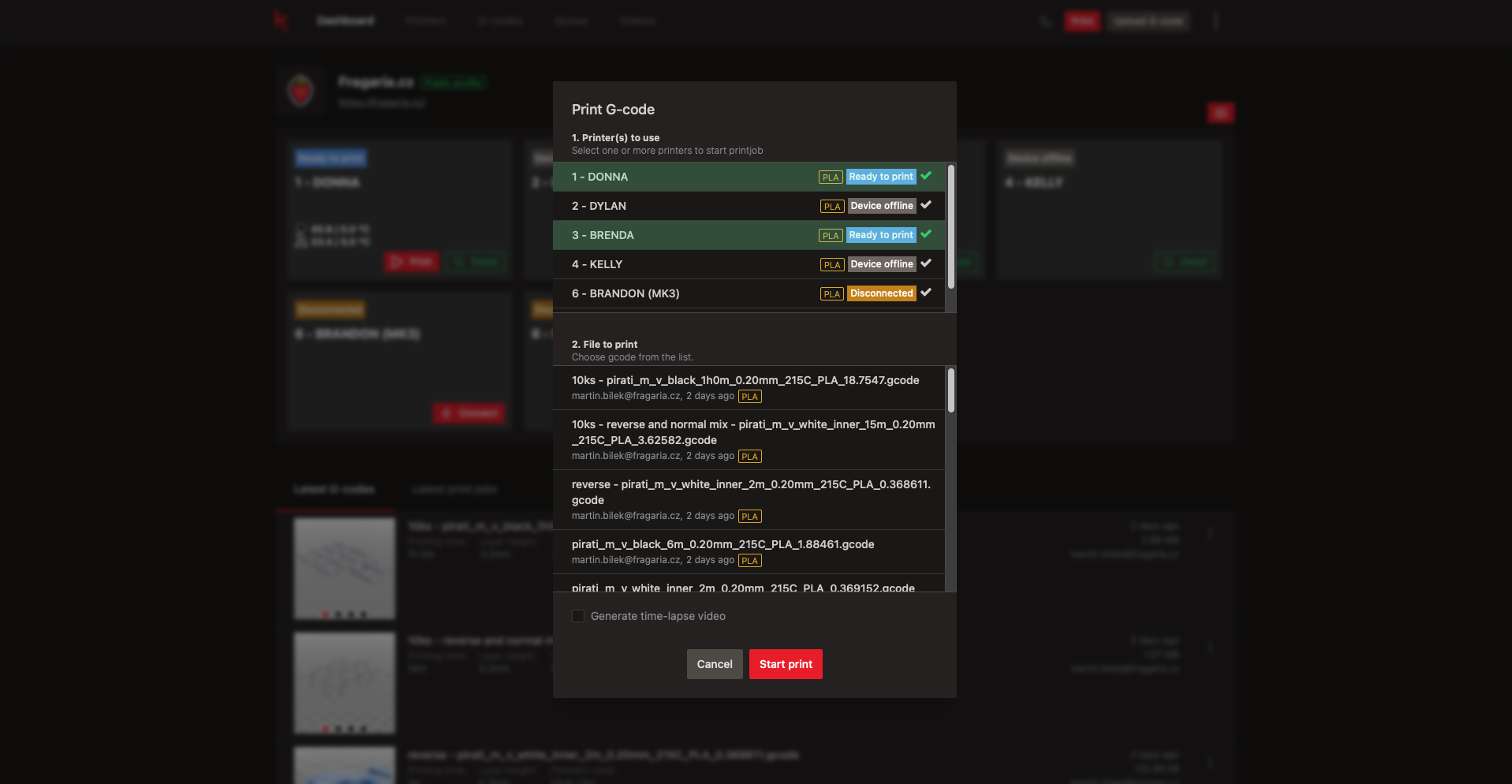
Real-Time Notifications and Monitoring
If you have a connected camera, you can monitor the printing process from anywhere. Karmen also alerts you to any potential issues during printing, such as spaghetti or a wrong first layer.
Bulk Upload and Management of Print Files
With Karmen, you can upload G-Codes in bulk from your computer or directly from the slicer. You can easily organize files into folders and share them with others. Previews of G-Codes and information about filament color and type are standard. Forget about SD cards and USB drives—have all your files available online.
Secure Access from Anywhere
Karmen allows secure access to all your printers from anywhere. Control everything remotely from your mobile or tablet, and if something goes wrong or a print is completed, Karmen will send a notification.
User Management and Permissions
Easily invite additional collaborators and assign them one of four user permission levels.
Benefits of Klipper Firmware
Klipper firmware has gained significant popularity, especially in 3D printing farms. Let’s explore why:
Higher Speed and Print Accuracy
Klipper uses the computational power of an external computer (e.g., Raspberry Pi) for complex calculations, enabling faster and more precise printer movement control. This results in better quality and higher printing speed.
Advanced Motion Control
With precise motion control and acceleration compensation, Klipper allows for smoother and more consistent prints, which is crucial for complex and detailed models.
Faster Calibration
Automated calibration procedures in Klipper save time and increase accuracy, which is particularly useful for print farms that require regular maintenance and calibration.
Flexibility
Users can easily change and optimize settings according to the specific requirements of their print projects.
What next?
More updates, such as batch actions for a group of 3D printers, will be introduced over the summer.
Try the new features of Karmen3D and discover how they can simplify and enhance your 3D printing workflow. For more information and setup assistance, feel free to contact us or check our documentation .
If you miss any advanced features in Karmen or have ideas for improvements, we’d love to hear from you on our forum .
Thank you very much and have a great summer. Happy printing,
Martin
The Karmen Team
